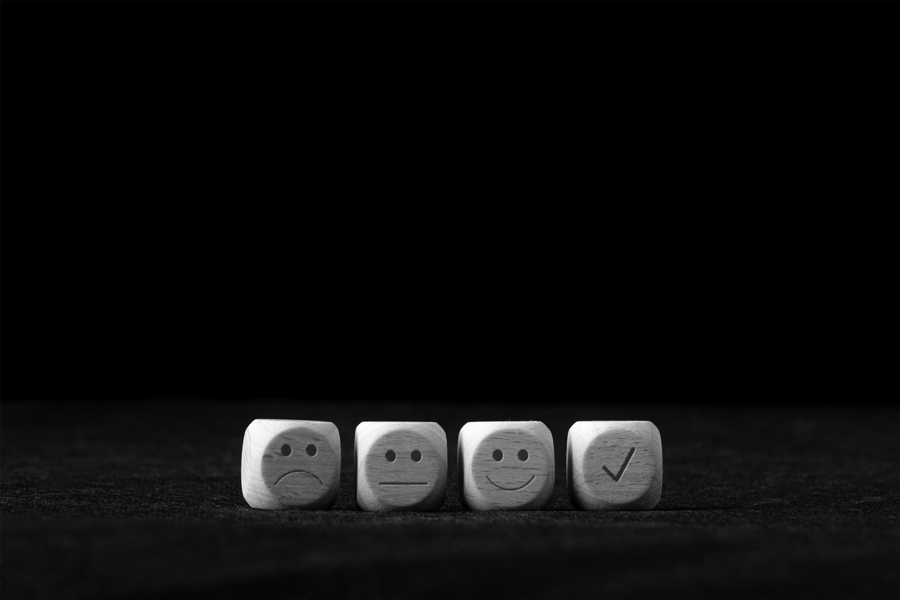When you’re in a meeting with a client, especially one focused on gaining insights, you don't want to pause the natural flow of the conversation. However, taking a few seconds to write down a note can mean a world of difference later on.
Academic research from The American Journal of Psychology has shown that note taking adds a deeper level of cognitive understanding. Thus, when you take notes in meetings or interviews, you learn more about your client’s needs and how you can help them.
To better understand and serve your clients, we’ve found that it’s best to break down your meeting note taking process into three phases: Before, during, and after the meeting.
Before the Meeting
Preparing for a call or in-person meeting beforehand gives you a refresher on what the call will be about. There’s no floundering to find last week’s questions during the actual meeting, or long pauses while you think of the answers.
If you struggle to remember the exact conversion from the last time you spoke to a client, try to prepare a meeting agenda in advance. This helps you outline the main topics and questions using the to-dos and decisions from the last meeting.
Helpful Tip: If you are short on time but want to stay organized, Sapeum can pull these critical client insights and task lists into a central place.
Send out the organized agenda at least twelve hours in advance, but no more than twenty-four hours. This way, the agenda is easy to find, and it gives others ample time to review. If you send it too early, a project could have new updates that are not noted for discussion.
During the Meeting
There are two main methods of note taking: the Cornell Method, and the Charting Method.
The Cornell Method
To try the Cornell method, create an upside-down “T” close to the left edge on a pad of paper. In the large space to the right, write important, but paraphrased, phrases from your client interactions. If needed, include diagrams to help you remember what you are referencing.
This helps you note the key insights you want to remember later, without taking too long to note them. Then, after the meeting, note key questions in the left space of the “T” next to the related concept listed.
These questions add context to your meeting and provide you something to mull over before the next client conversation.
While this is a helpful method of taking notes, most people take notes on a computer. If you use a digital note taking software, you can insert a table with two columns and two rows. Fill in the information as you would above, and you’re done.
In Sapeum, the key parts of your notes automatically form a table in the Summary section, which you can organize based on tags, templates, or timeframe.
The Charting Method
The Charting Method helps writers highlight key information from the topics discussed in a meeting. Take a piece of paper and divide it into a chart that mirrors what an Excel sheet looks like. In the top boxes, you can write the date, client, and other pertinent information. In the first column, fill each row with a topic you will be discussing. This provides a method for you to find insights later on by cross-examining sections.
However, if you want a simple method of notetaking that’s not restricted to paper, try making short, bulleted notes in your note taking app of choice. This allows you to focus on the client or professional you’re meeting with, but the results can become disorganized unless you review them immediately after. Using an insights tool can help you better organize your notes and spend less time reviewing.
“The more content you try to capture during a lecture or a meeting, the less you're thinking about what's being said. You burn through most of your attention parroting the source.”
― Ryder Carroll, New York Times Best Selling Author of The Bullet Journal Method: Track the Past, Order the Present, Design the Future
The key strategy for any client meeting is to keep track of major decisions, core actions, and unanswered questions. Stay away from writing every sentence verbatim — your hands and brain won’t be able to keep up with you.
These insights will support your future client conversations as you can reference what you discussed in the past in greater detail than if you took no notes.
After the Meeting
Now that the meeting has been adjourned, it’s time to reflect and expand your meeting notes into a series of key actions. Some business note tools allow you to create a clean summary from your lengthy notes. Sapeum, for example, has an executive summary function that gathers all of your tags and highlighted pieces of notes into one sidebar. This reduces the time it takes for you to review your notes, and brings those key actions front of mind.
Make sure to perform this exercise right away while the details of your meeting are fresh, especially if you are doing this process manually. If you wait a few days to write a summary, the items discussed might not be clear in your mind.
Once you have your list of actions, delegate them to your team, your client, or anyone else who is involved, such as third parties.
If possible, send out an email to your client with that list of actions and reminders. This demonstrates that you prioritize clear communication, and are proactive about project tasks. Sapeum can automate this step for you by listing all of the follow-ups and to-dos that are needed for a client in one place. This makes it easy to communicate an action list and assign them immediately, which saves precious time on project management.
Best Practices for Your Meeting Notes
There are virtually unlimited methods to take notes in a meeting. If you search the Internet, you’ll find various methods that you can follow. However you take notes, the critical step is to mine them for insights and apply them to the next meeting. You don’t want to fall into the trap of taking notes and then never putting them to use.
First, to get the most out of your meetings with clients or other professionals, make sure to prepare before your meeting. A simple agenda helps catalogue any pending questions or issues, and brings all participants on the same page.
During a meeting, the most important task you should be following is to listen. Learn and engage your client to get the most out of their time. Then, after the meeting, take five minutes to review your notes and summarize key actions.
Unfortunately, not every professional has time to review notes after a meeting. Meetings could be booked back-to-back, or maybe your stomach is demanding lunch between meetings. That’s why Sapeum is an optimized note-organizing software for busy professionals.
Sapeum takes your raw, unreviewed notes and filters them based on tags and other data. Notes can also be shared with one click or exported into other platforms, such as Google Docs. These valuable notes will help you serve your clients better — which improves your relations and meetings going forward.
Try our note taking automation tool to structure your meeting notes and share insights with your clients today!